Metrash2 Registration in Qatar Complete Guide 2025?
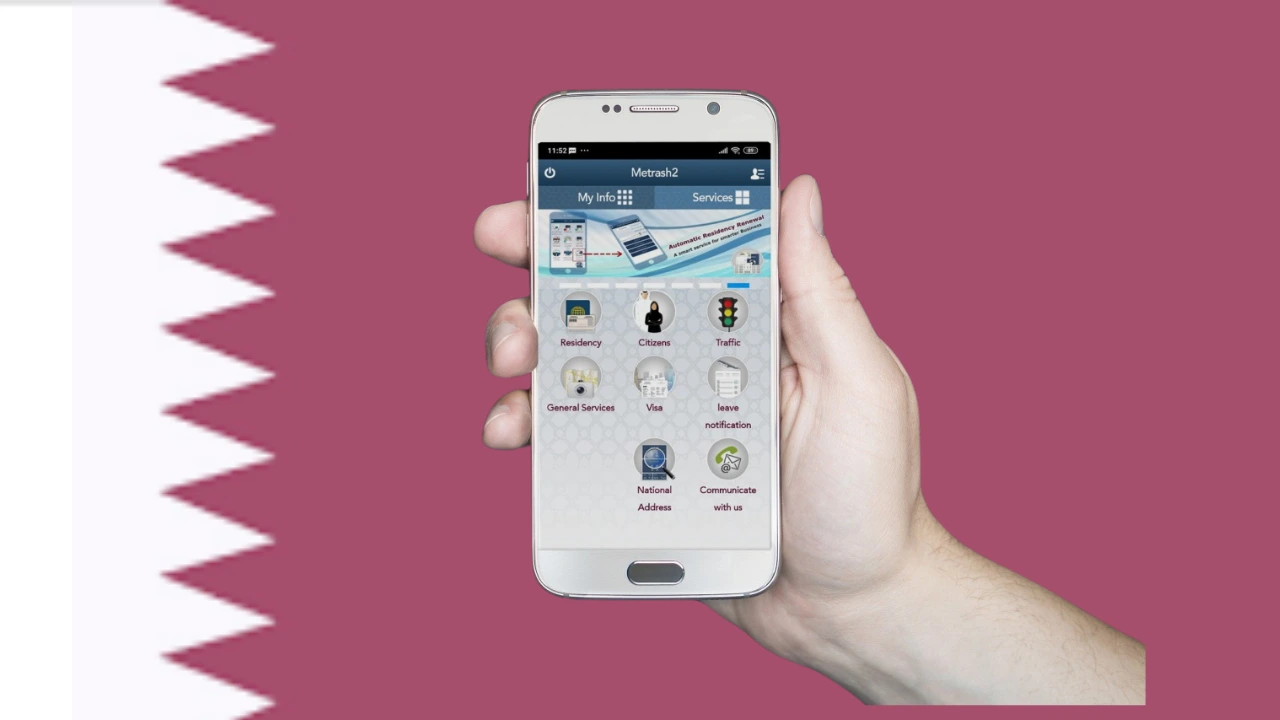
Metrash2 is a mobile app created by the Ministry of Interior (MOI) in Qatar. It helps people living in Qatar, both citizens and residents, to easily access many government services on their smartphones.
The Metrash 2 Registration is very important for Qatari citizens as well as expatriats. With Metrash2, you can apply for visas, renew residency permits, check traffic fines, and handle other important tasks without going to a government office.
What is Metrash2 Mobile Application?
Metrash2 is a mobile application developed by the Ministry of Interior (MOI) in Qatar. This app helps the residents and citizens to access a wide range of government services directly from their smartphones. It simplifies various administrative tasks, allowing users to complete them without having to visit government offices in person. The MOI Traffic Violation Check Online can easily be done using this app.
Key Features of Metrash2:
Visa Services:
Users can apply for new visas, renew visas, track visa status, and manage visa cancellations.
Residency Services:
The app allows users to renew residency permits, check their status, and pay associated fees.
Traffic Services:
Users can pay traffic fines, check their traffic violations, renew vehicle registrations, and manage other traffic-related services.
Personal Information Management:
Users can update personal information, check the status of their documents, and receive notifications about document expirations.
Official Communications:
The app facilitates communication with various government departments, allowing users to submit inquiries, complaints, or requests for assistance.
Security Features:
Metrash2 includes security features like fingerprint authentication and PIN protection to ensure user data is secure.
Multi-language Support:
The app supports multiple languages, making it accessible to a broad audience within Qatar.
E-Payment
Users can make payments for various services directly through the app, using secure payment gateways.
Metrash2 is widely used in Qatar as it offers convenience, efficiency, and accessibility for handling many governmental services from anywhere at any time.
Metrash2 Registration
Who Can Register on Metrash2 Mobile Application?
Metrash2 registration is primarily intended for the residents and citizens of Qatar. However, there are specific eligibility criteria to register on the Metrash2 mobile application:
Eligibility Criteria for Metrash2 registration:
Qatari Citizens:
Any citizen of Qatar can register on Metrash2. They can access a wide range of services related to personal documents, traffic, visas, and more.
Qatari Residents (Expats):
Expatriates living in Qatar who hold a valid Qatari ID (QID) can also register for the app. This includes individuals working in Qatar, their dependents, and other residents.
Companies and Organizations:
While Metrash2 is primarily for individuals, representatives of companies or organizations can also use the app to manage services related to their employees, such as visa processing and residency renewals.
Requirements for Metrash2 Registration:
Qatari ID (QID):
A valid Qatari ID is required for registration. The QID is used to verify the identity of the user.
Valid Mobile Number:
The mobile number used for registration must be associated with the Qatari ID holder. This number will receive verification codes and other important notifications.
Personal Details:
Basic personal details like full name, date of birth, and email address are required during registration.
Metrash2 Registration Process:
Download the App:
The Metrash2 app is available for download on both Android and iOS platforms.
Enter QID and Mobile Number:
The user must enter their QID and the mobile number linked to their QID.
Receive Verification Code:
A verification code will be sent via SMS to the registered mobile number.
Create a PIN:
Users need to create a secure PIN for accessing the app.
Complete Registration:
Once the verification is complete, users can start using the Metrash2 services.
Only individuals with valid Qatari IDs and those living in Qatar can register and use the app.
What is inside the Metrash2 Mobile Application:
The Metrash2 app is organized into several sections to keep the Metrash2 Registration process easy, each providing access to different types of services and information. Here’s an overview of what’s inside the Metrash2 app:
Main Dashboard
Quick Access:
The main screen offers quick access to frequently used services and features. It often displays important notifications or alerts related to the user’s profile or documents. The Metrash2 Registration process can be easily done using this easy dashboard.
Personal Information
Profile Details:
Users can view and update their personal information, including Qatari ID details, contact information, and address.
Document Expiry:
The app alerts users about the expiry dates of important documents like residency permits, passports, and driver’s licenses.
Visa Services
Residency Services
Traffic Services
Official Documents
Security and Legal Services
Payment Services
Communication with MOI
Language and Settings
The Metrash2 app is a comprehensive tool designed to centralize a wide range of government services, making it easier for users to manage their affairs without needing to visit physical offices.
Use Metrash2 Mob Application in Another Device
If you need to use the Metrash2 mobile app on another device, follow these steps:
Prepare Your New Device
Log Out from the Old Device
Login on the New Device
Use Metrash2 on the New Device
Confirm Successful Login
How to Change the Mobile Number in Metrash2 Mobile Application
To change the mobile number registered in the Metrash2 mobile application, you need to follow these steps for Metrash2 registration:
Log in to Metrash2
Access Settings
Enter New Mobile Number
Confirm the Change
Update Linked Services
Metrash2 Contact Numbers
You can contact Metrash2 in Qatar by calling 2342000 or emailing helpdesk@moi.gov.qa.
Metrash2 Phone Numbers:
Other Metrash2 contact numbers
33618627: A number to call to report begging
2347483: A number to call to report begging
2347444: A number to call to report begging
92992: A number to text to reactivate a Metrash2 account
Other ways to contact the Ministry of Interior in Qatar
Call the Government Contact Center at 109 within Qatar or +974-44069999 internationally
Additional Contact Options:
Use the live chat on the Hukoomi website.
Conclusion
The Metrash2 Registration is very important to use Metrash2 app. It is an essential mobile application for both citizens and residents of Qatar, offering a wide range of government services in a simple way. It eliminates the need to visit physical offices by allowing users to manage their visas, residency, traffic violations, and other official matters directly from their smartphones. The app enhances efficiency, ensures privacy with its secure login, and provides helpful features like payment services and notifications. By following the guidelines users can fully utilize Metrash2 and benefit from its comprehensive services.

